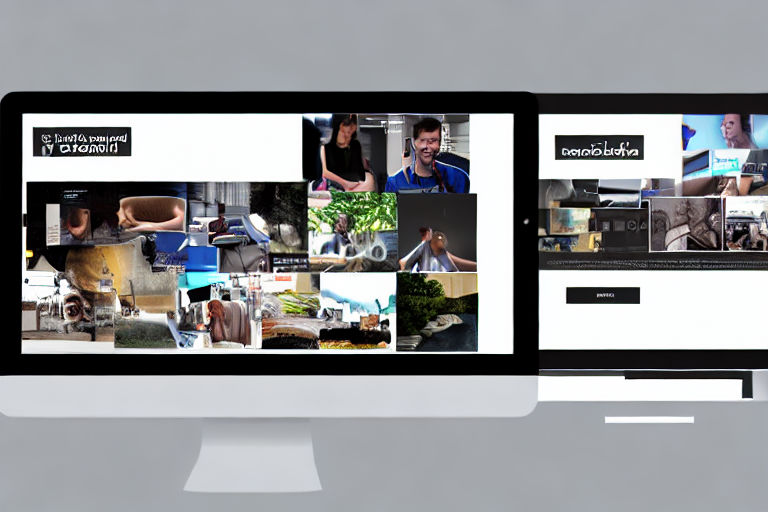10 Proven Tips for Reducing Your Website's Load Time and Boosting User Experience.
Your website's loading time plays a crucial role in the success of your website. If your website is not optimized for speed, it can lead to a high bounce rate and diminished user experience. Here are 10 proven tips for reducing your website's load time and improving your users' experience:
1. Optimize Images
Images are often the largest files on a website, causing it to load slowly. Compressing images before uploading them can significantly reduce the loading time. You can use image optimization tools such as TinyPNG, Compressor.io, or Kraken.io to achieve this. You should also consider reducing the size of the images as well.
2. Minimize HTTP Requests
A website's speed largely depends on the number of HTTP requests it makes. The more HTTP requests your website makes, the slower it will load. To minimize HTTP requests, reduce scripts, stylesheets, and plugins.
3. Use a Content Delivery Network (CDN)
A Content Delivery Network or CDN is a system of distributed servers that deliver web pages and other web content to the user based on their geographic location. CDN helps in reducing a website's loading time by storing the website's files on different servers worldwide.
4. Reduce Server Response Time
Your server response time affects your website's page speed. You can reduce your server response time by upgrading your web hosting or by optimizing your website's code, database, and server software.
5. Enable Browser Caching
Enabling browser caching can significantly reduce the time it takes to load pages, especially for returning visitors to your website. This feature allows the website to store website files in a user's browser, allowing faster page load time.
6. Use Gzip Compression
Gzip is a file compression format that compresses files before they are sent to the user's browser. Compressing your website files with Gzip can reduce your website's page size and loading time.
7. Optimize CSS and JavaScript
Minimizing and concatenating CSS and JavaScript files can reduce the number of HTTP requests made by the website, leading to faster load times.
8. Implement Lazy Loading
Lazy loading defers the loading of non-critical resources, such as images or videos, until they are needed. This approach helps load a website's essential elements faster.
9. Use Responsive Web Design
Responsive web design optimizes your website for mobile devices, ensuring that your website loads quickly on all devices, regardless of size.
10. Remove Unnecessary Plugins
Removing unnecessary plugins from your website helps minimize HTTP requests and decreases page load time. Keep only the necessary plugins for your website.
In conclusion, a fast-loading website plays a crucial role in delivering an excellent user experience. Implementing these 10 tips can significantly reduce your website's load time and improve your users' experience.