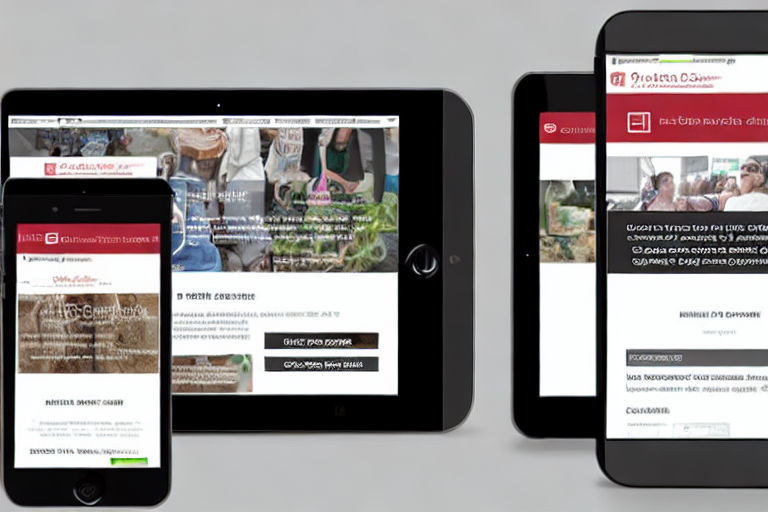10 Tips for Optimizing Your Website's User Experience
Having a website that is easy to use and navigate is crucial in today’s digital age. Not only does it ensure that your visitors stay on your site for longer periods of time, but it also increases the likelihood of them becoming customers or returning visitors. In this article, we will outline 10 tips for optimizing your website’s user experience.
1. Keep it Simple
One of the biggest mistakes website owners make is trying to do too much at once. It’s important to remember that your website’s visitors are looking for a simple, easy-to-use interface. Keep your design minimalist, and only include the most important information on your homepage.
2. Use Intuitive Navigation
Visitors to your site should be able to find what they’re looking for within seconds. Create a clear and concise navigational menu on your homepage, and keep it consistent throughout the site. Use breadcrumb trails to show users where they are in the site hierarchy, and make sure that all links are labeled clearly.
3. Ensure Fast Load Times
The speed at which your site loads is critical. Slow load times will turn off visitors, and negatively impact your SEO. To ensure your site loads quickly, optimize your images, minimize HTTP requests, and reduce the number of plugins and widgets on your site.
4. Make it Mobile-Friendly
More people than ever are browsing the web on their mobile devices. Ensure that your site is responsive and mobile-friendly, so that it looks good and functions well on all devices.
5. Use Whitespace Effectively
Whitespace, or negative space, refers to the areas of a website that are left empty or without content. Effective use of whitespace can help to improve the readability, usability, and overall aesthetic appeal of your site.
6. Ensure Clear Calls-to-Action
Your site’s visitors should always know what action you want them to take. Use clear calls-to-action (CTAs) throughout your site, and ensure that they are easy to see and understand. Place CTAs in strategic locations, such as above-the-fold on your homepage, and alongside your products or services.
7. Use High-Quality Visuals
Images and videos can add significant value to your site by helping to tell your brand’s story or showcase products or services. However, using low-quality, pixelated or irrelevant visuals will negatively impact your site’s user experience. Make sure that all visuals on your site are high-quality, relevant, and optimized for the web.
8. Test Your Site Regularly
Regularly testing your site’s usability is an important part of the optimization process. Conduct user testing, analyze your metrics, and make changes where necessary to improve your site’s user experience.
9. Provide Value with Your Content
Website content should always provide value to the user. Avoid fluff or filler, and focus on creating high-quality, informative, and engaging content. Ensure that the content is easy to read, and use formatting, such as headers, images, and bullet points, to break up large blocks of text.
10. Stay Up-to-Date on Web Trends
The digital landscape is ever-changing, and it’s important to stay up-to-date on the latest web trends. Subscribe to industry blogs, attend conferences, and stay connected with other web professionals to learn about new trends and techniques for optimizing your website’s user experience.
By following these 10 tips, you’ll be well on your way to creating a website that provides a positive user experience, which can lead to increased engagement and conversions.