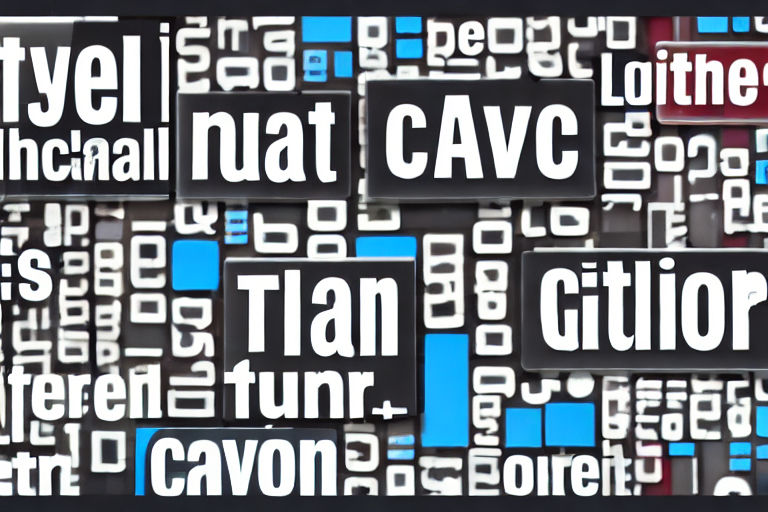A Comprehensive Guide to Text Classification Using PyTorch-NLP
Are you struggling to classify text data? Don't worry, PyTorch-NLP is here to make your life easier!
Text classification is a fundamental task in natural language processing (NLP), and PyTorch-NLP is a powerful tool that can help you get the job done. In this comprehensive guide, we will walk you through the steps of text classification using PyTorch-NLP.
What is PyTorch-NLP?
PyTorch-NLP is an open-source NLP library developed by the PyTorch community. It provides a set of easy-to-use APIs for text preprocessing, vocabulary building, and text classification. PyTorch-NLP supports a wide range of NLP tasks, including sentiment analysis, named entity recognition, and text classification.
Text Classification with PyTorch-NLP
Text classification is the task of assigning one or more labels to a text document based on its contents. This task is commonly used in sentiment analysis, spam detection, and topic modeling. Here are the steps to classify text data with PyTorch-NLP:
1. Load the Data
The first step is to load the text data. PyTorch-NLP provides a convenient API for loading text data from CSV files, TSV files, or pandas dataframes.
!pip install pandas
!pip install torchtext
import pandas as pd
import torchtext
## Load the data
df = pd.read_csv('data.csv')2. Preprocess the Text
Once you have loaded the data, the next step is to preprocess the text. This step involves tokenization, normalization, and stopword removal. PyTorch-NLP provides a set of APIs for text preprocessing.
from torchtext.data.utils import get_tokenizer
from torchtext.data.utils import ngrams_iterator
## Tokenize the text
tokenizer = get_tokenizer('basic_english')
tokens = tokenizer(text)
## Normalize the text
normalized_text = [token.lower() for token in tokens]
## Remove stop words
stop_words = set(stopwords.words('english'))
filtered_text = [word for word in normalized_text if word not in stop_words]3. Build the Vocabulary
After preprocessing the text, the next step is to build the vocabulary. A vocabulary is a set of unique words that are used in the text data. PyTorch-NLP provides a Vocabulary class for building a vocabulary.
from torchtext.vocab import Vocab
## Build the vocabulary
vocab = Vocab(counter, max_size=max_vocab_size, min_freq=min_frequency)4. Convert Text to Tensors
Once you have built the vocabulary, the next step is to convert the text data into tensors. PyTorch-NLP provides a set of APIs for converting text data to tensors.
from torch.utils.data import DataLoader
## Convert the text to tensors
text_index = [vocab[token] for token in filtered_text]
tensor = torch.tensor(text_index)5. Train and Evaluate the Model
After converting the text data into tensors, the final step is to train and evaluate the model. PyTorch-NLP provides a set of APIs for training and evaluating text classification models.
from torchtext.data.utils import get_tokenizer
from torchtext.data.utils import ngrams_iterator
from torch.utils.data import DataLoader
from torchtext.datasets import text_classification
from torchtext.vocab import Vocab
## Load the data
train_dataset, test_dataset = text_classification.DATASETS['AG_NEWS'](root='./data', ngrams=2, vocab=vocab)
## Train the model
model = train(train_dataset, test_dataset, vocab)
## Evaluate the model
accuracy = evaluate(test_dataset, model)And that's it! With these steps, you can easily classify text data using PyTorch-NLP.
Conclusion
Text classification is an important task in NLP, and PyTorch-NLP is a powerful tool that can help you get the job done. In this comprehensive guide, we have walked you through the steps of text classification using PyTorch-NLP. We hope that this guide has been helpful in getting you started with text classification using PyTorch-NLP.