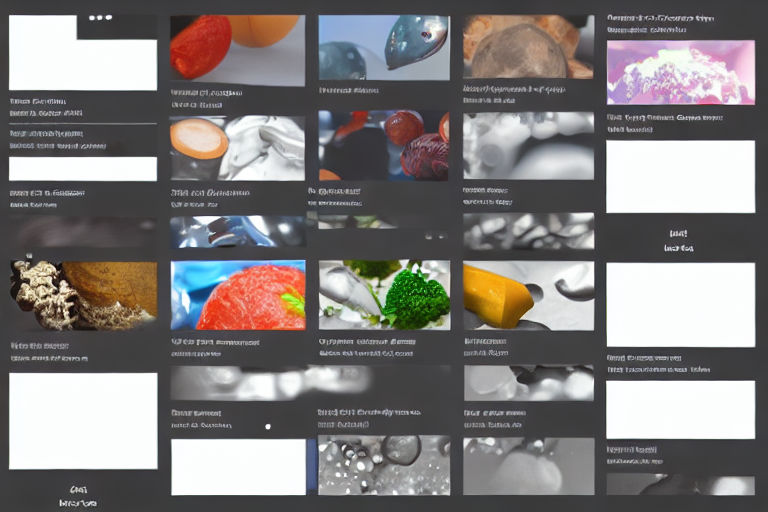Advanced CSS Selectors: A Guide to Efficient Element Targeting
When it comes to designing websites, CSS is an integral part of the process. Cascading Style Sheets can make or break the visual appeal of a website. However, the use of advanced CSS selectors can take your design skills to the next level.
What are CSS Selectors?
In simple terms, CSS selectors are the set of rules used to style HTML elements. There are different types of CSS selectors such as ID selectors, class selectors, attribute selectors, pseudo selectors, and more. Each selector has its own unique syntax and set of rules.
The Importance of Efficient Element Targeting
Efficient element targeting is crucial in CSS as it helps you to better organize your code and style only the elements that you want to style. This not only saves time but also reduces the risk of style conflicts and performance issues.
Advanced CSS Selectors
Let's take a look at some advanced CSS selectors that can help you to target elements more efficiently:
- :nth-child selector: This selector targets elements based on their position within a parent element. You can use it to select specific child elements, alternate child elements, or even every nth child element.
- :not selector: This selector allows you to select elements that do not match a specific criteria. For example, you can use it to select all elements except the ones with a specific class or ID.
- [attribute~="value"] selector: This selector targets elements that have a specific value within a space-separated list of attribute values. For example, you can use it to select all input elements that have a specific type attribute value.
- [attribute^="value"] selector: This selector targets elements that have an attribute value that starts with a specific string. For example, you can use it to select all links that start with https://.
- [attribute$="value"] selector: This selector targets elements that have an attribute value that ends with a specific string. For example, you can use it to select all image elements that have a specific file extension.
Conclusion
Advanced CSS selectors can help you to target elements more efficiently and save time in the process. By getting familiar with these selectors, you can take your design skills to a whole new level and create stunning websites that stand out from the rest.