JavaScript
dynamic web pages
content management
best practices
user experience
performance
lazy loading
caching
optimization
Best Practices for Dynamic Web Page Content Management with JavaScript
2023-05-01 11:32:21
//4 min read

Posts you may like

The Ultimate Guide to Instagram Reels: Creating Engaging Video Content
The Ultimate Guide to Instagram Reels: Creating Engaging Video Content Instagram Reels have taken the platform by storm, offering a dynamic and ...
Read more

The Most Beautiful Waterfalls in the World: A Journey to Discover the Power and Beauty of Water
The Most Beautiful Waterfalls in the World: A Journey to Discover the Power and Beauty of Water Waterfalls are one of nature's most mesmerizing cre...
Read more
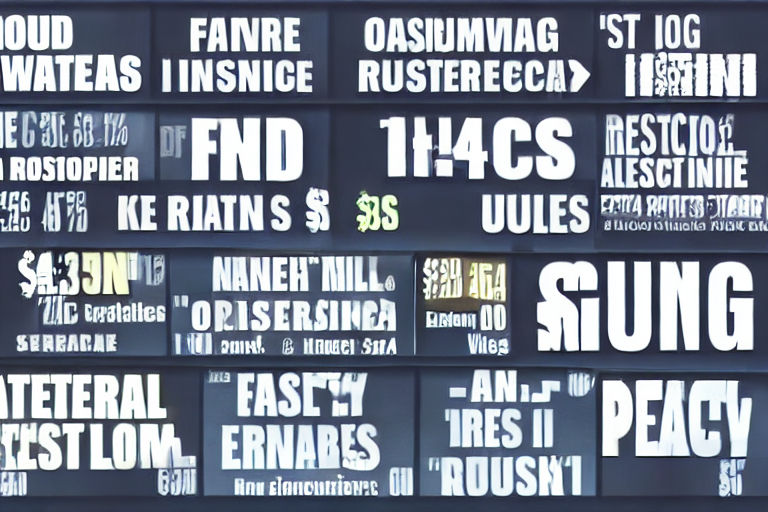
Investing with Confidence: A Beginner's Guide to Stocks and Mutual Funds
Investing with Confidence: A Beginner's Guide to Stocks and Mutual Funds Investing in the stock market can be a daunting task, especially for ...
Read more