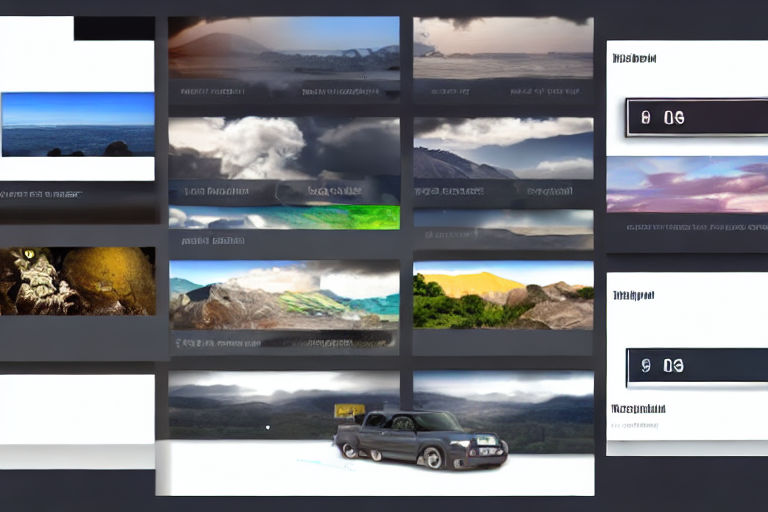Building Custom Slider using Slick.js: A Complete Guide
Introduction
Sliders are a common web design element often used for showcasing different types of content. Slick.js is a popular jQuery plugin that makes building responsive sliders easy and fast. In this article, we'll walk you through the process of building a custom slider using Slick.js.
Step 1: Getting Started
To get started, you'll need to download and include the Slick.js library in your HTML file. You can either download it from the Slick website or include it from a CDN:
<link rel="stylesheet" type="text/css" href="//cdn.jsdelivr.net/jquery.slick/1.6.0/slick.css"/>
<script type="text/javascript" src="//cdn.jsdelivr.net/jquery.slick/1.6.0/slick.min.js"></script>Step 2: HTML Markup
Next, you'll need to add the HTML markup for your slider. For this example, we'll use a basic structure with unordered list:
<div class="slider">
<ul class="slides">
<li><img src="slide1.jpg" /></li>
<li><img src="slide2.jpg" /></li>
<li><img src="slide3.jpg" /></li>
</ul>
</div>Step 3: CSS Styling
Now that we have our HTML structure, we can add some CSS to style our slider. Slick.js comes with its own CSS file, but you can customize the styles to match your design:
.slider {
position: relative;
}
.slides {
margin: 0;
}
.slides li {
display: none;
position: absolute;
top: 0;
left: 0;
}
.slides img {
width: 100%;
height: auto;
}Step 4: Initialize Slick.js
Finally, we'll need to initialize Slick.js in our JavaScript file. You can customize the settings to fit your needs. Here's an example:
$(document).ready(function(){
$('.slides').slick({
autoplay: true,
autoplaySpeed: 4000,
arrows: false,
dots: true,
fade: true,
pauseOnHover: false
});
});Conclusion
And that's it! You now have a custom slider built with Slick.js. With some additional CSS and JavaScript modifications, you can fully customize your slider to match your website's design. Happy sliding!