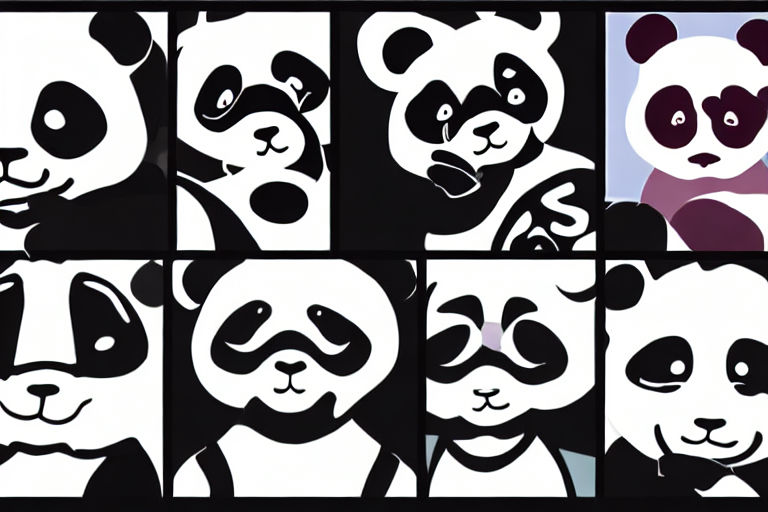Data Cleaning and Preprocessing Techniques with Pandas
Data cleaning and preprocessing are essential tasks in data analysis, as they ensure that the data is accurate, complete, and consistent. One powerful tool for data cleaning and preprocessing is the Pandas library in Python.
If you're new to Pandas, it's a library that provides fast and flexible data structures for data analysis in Python. In this post, we'll explore some of the popular data cleaning and preprocessing techniques with Pandas.
Dropping Null Values
Null values are a common occurrence in datasets, and handling them is crucial in data cleaning. Pandas provides a convenient method dropna() to remove null values from a DataFrame. For instance, the following code drops all rows with null values in the DataFrame df:
df.dropna(inplace=True)Filling Null Values
Sometimes, removing null values may not be the best option. Rather, it may be more appropriate to fill them with appropriate values. Pandas provides fillna() method to fill null or missing values. For example, you can fill all missing values with the mean value of their respective columns using the following code:
df.fillna(df.mean(), inplace=True)Handling Duplicates
Duplicates in data can lead to skewed analyses and non-representative results. Pandas provides a duplicated() method, which can be used to identify and remove duplicates. For instance, the code below identifies duplicates based on two columns col1 and col2 and removes them.
df.drop_duplicates(subset=['col1', 'col2'], inplace=True)Handling Outliers
Outliers are data points that deviate significantly from other observations in a dataset. Pandas provides several methods for dealing with outliers, including quantile(), clip(), and replace().
For instance, the following code snippet replaces all data greater than 3 standard deviations from the mean mean_val with the value of the mean:
mean_val = df.mean()
std_val = df.std()
df = df.mask(df.sub(mean_val).abs().div(std_val).gt(3)).fillna(mean_val)Conclusion
In this post, we've looked at some of the most popular data cleaning and preprocessing techniques with Pandas. However, it's worth noting that there are many other techniques and best practices to follow. The key is to understand your data and what needs to be done to ensure that it's reliable and useful.
By incorporating these techniques and others, you can ensure that your data is clean, consistent, and ready for analysis.