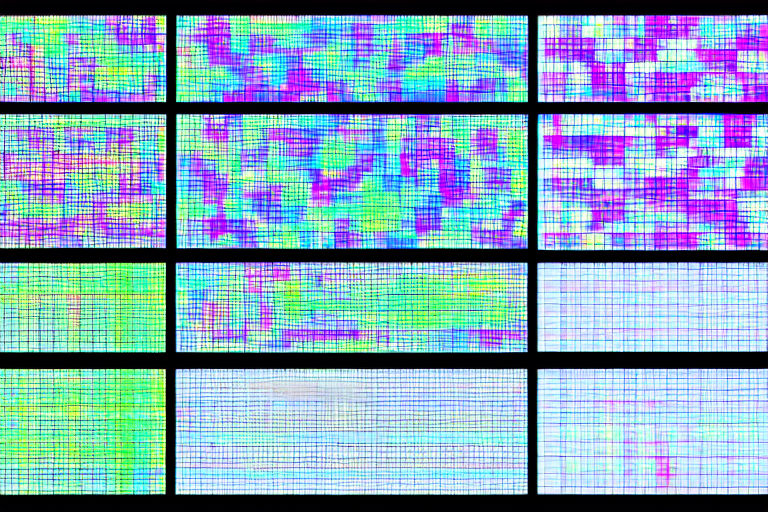Exploratory Data Analysis with Numpy and Matplotlib
Exploratory Data Analysis (EDA) is a crucial step in the data analysis process. It helps us to understand the underlying patterns and relationships in the data. In this tutorial, we will use two Python libraries, Numpy and Matplotlib, to perform EDA on a sample dataset.
What is Numpy?
Numpy is a Python library used for working with arrays. It provides efficient numerical computation and is widely used for scientific computing and data analysis. In our EDA process, we will be using Numpy to perform various statistical calculations.
What is Matplotlib?
Matplotlib is a plotting library for Python. It is used to create high-quality visualizations such as scatter plots, line plots, and histograms. In our EDA process, we will be using Matplotlib to create different types of visualizations and explore the underlying patterns in the data.
The Dataset
We will be using the "tips" dataset, which is a part of the Seaborn library. It contains information about the tips given by customers in a restaurant. The dataset has seven columns:
- Total bill
- Tip
- Sex
- Smoker
- Day
- Time
- Size
Let's dive in!
Importing the Libraries and Dataset
import numpy as np
import matplotlib.pyplot as plt
import seaborn as sns
tips_data = sns.load_dataset('tips')We have imported Numpy, Matplotlib, and Seaborn libraries, and loaded the "tips" dataset into a DataFrame called "tips_data".
Exploring the Dataset
Let's explore the "tips" dataset by looking at its head, tail, and summary statistics.
print(tips_data.head())
print(tips_data.tail())
print(tips_data.describe())The head() function returns the first five rows of the dataset, the tail() function returns the last five rows, and the describe() function returns the summary statistics of the numerical columns.
Visualizing the Dataset
Now, let's create some visualizations to explore the underlying patterns in the data.
Histogram
plt.hist(tips_data['total_bill'])
plt.xlabel('Total Bill')
plt.ylabel('Frequency')
plt.show()The histogram shows the distribution of the total bill. We can see that the majority of bills are distributed between $10 and $20.
Scatter Plot
sns.scatterplot(x='total_bill', y='tip', data=tips_data)
plt.xlabel('Total Bill')
plt.ylabel('Tip')
plt.show()The scatter plot shows the relationship between the total bill and tips. We can see that there is a positive correlation between the two variables.
Box Plot
sns.boxplot(x='day', y='total_bill', data=tips_data)
plt.xlabel('Day')
plt.ylabel('Total Bill')
plt.show()The box plot shows the variation of total bills on different days. We can see that the median total bill is higher on weekends compared to weekdays.
Conclusion
In this tutorial, we explored the "tips" dataset using Numpy and Matplotlib libraries. We performed EDA by visualizing the data and extracting meaningful insights. We saw how the histograms, scatter plots, and box plots helped us to understand the distribution, correlation, and variation of the data.
By following the steps mentioned in this tutorial, you can perform your EDA and extract crucial insights from your data.