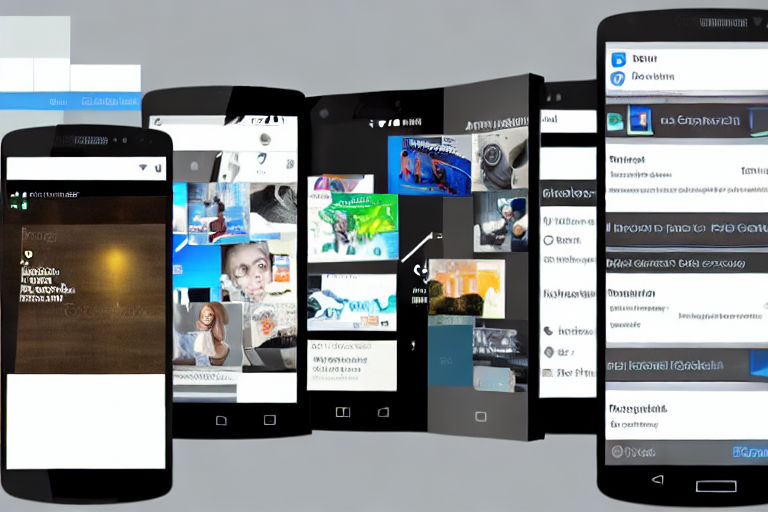How to Simplify Networking in Android Apps: Tips and Tools to Explore
Networking is an essential aspect of building an Android app. It's critical to ensure that your app interacts efficiently with backend services and servers. In this post, we will explore some tips and tools to help you simplify networking in your Android app.
Tip #1: Use a Networking Library
One of the easiest ways to simplify networking in your app is to use a networking library. A networking library abstracts away the complexity of HTTP protocols and API calls, making it easier to interact with RESTful APIs. Some popular networking libraries for Android include:
- Retrofit
- OkHttp
- Volley
- Fast Android Networking
Tip #2: Use an API Client Generator
API client generators automatically generate client code for interacting with a RESTful API based on its OpenAPI specification. This approach saves developers time by eliminating the need to write custom code manually. Examples of API client generators for Android include:
- Swagger Codegen
- OpenAPI Generator
Tip #3: Cache Responses To Reduce Network Calls
Caching responses to your network calls can reduce the number of requests your app makes to a server, which can improve performance, and reduce the number of server requests. Some libraries that provide caching capabilities for Android apps include:
- CacheManager
- CacheBox
- OkHttp Cache
Tip #4: Use a Debugger Tool
To simplify debugging network issues, you can use a network debugger tool. Network debugger tools allow you to inspect network traffic, headers, requests, and response data. Some popular debuggers for Android apps include:
- Stetho
- Charles Proxy
- HTTP Debugger
Tip #5: Use a Mock API Service
Mock API services allow developers to simulate responses from an API server, enabling them to test app behavior in different scenarios. Some mock API services for Android include:
- Mockable
- Postman
- SwaggerHub
Conclusion
Networking can be a complex task in Android app development, but following the tips and using the tools mentioned above can simplify the process. Using a networking library, an API client generator, caching responses, using a debugger tool, and using a mock API service can significantly improve the quality of your app and help you deliver a better user experience.