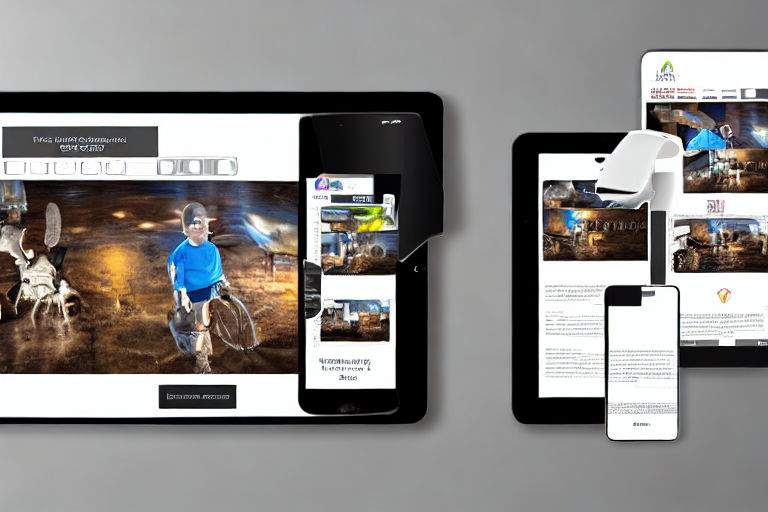How to Use High-Resolution Images for Better Mobile Optimization and a More Professional Look
In today's digital world, having a website or mobile app with high-quality images can make or break a user's perception of your brand. When it comes to mobile optimization, using high-resolution images is crucial to ensuring that your website or app looks professional and performs well.
Here are some tips on how to effectively use high-resolution images for better mobile optimization and a more professional look:
Optimize Your Images for the Web
Before you upload your high-resolution images to your website or mobile app, you need to optimize them for the web. This means compressing the file size so that it loads quickly on mobile devices. There are several free tools available online such as TinyPNG and Compressor.io that can help you compress the image file size without losing quality.
Use Responsive Images
Responsive images adapt to the size of the screen they are being viewed on. This means that they will look great on both large desktop displays and smaller mobile screens. You can achieve this by using a `` element with different sized images or by using CSS media queries to change the image size.
Use the Right File Type
Choosing the right file type for your high-resolution images is important for maintaining quality and performance. JPEGs are great for photographs and graphics with lots of color variation, while PNGs are better for simpler graphics such as logos or icons. SVGs are ideal for vector images that need to scale without distortion.
Use Lazy Loading
Lazy loading is a technique that delays the loading of images until they are needed. This can significantly improve the performance of your web pages or mobile apps, especially on slower connections. There are several JavaScript libraries available such as LazyLoad and Unveil.js that can help you implement lazy loading for your images.
By following these tips, you can effectively use high-resolution images for better mobile optimization and a more professional look. Remember to optimize your images for the web, use responsive images, choose the right file type, and implement lazy loading for improved performance.