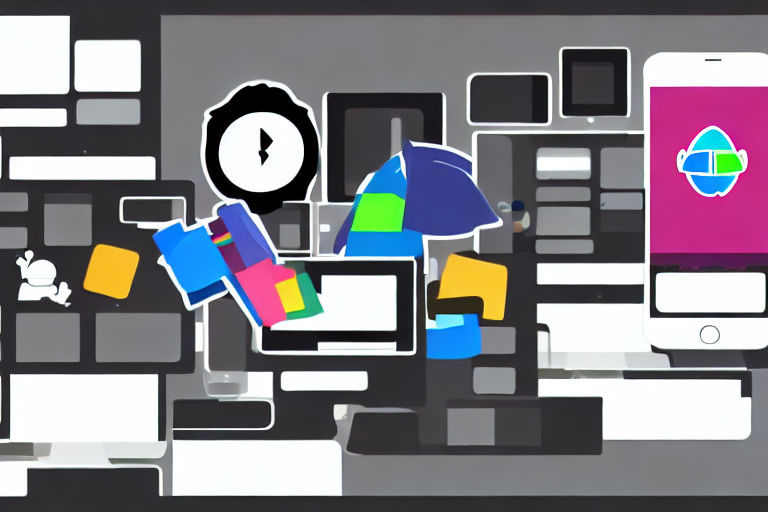Java for Android Development: A Complete Guide
Java is one of the most popular programming languages for Android development. It's versatile, easy to learn, and can be used to create a wide range of applications. Whether you're a beginner or an experienced developer, this guide will provide you with everything you need to know about using Java for Android development.
Getting started with Java for Android development
If you're new to Java, it's important to take the time to learn the basics before diving into Android development. There are many online resources available that can teach you the fundamentals of the language, from variables and data types to control structures and object-oriented programming. Some popular online resources include Oracle's Java Tutorials, Codecademy, and Udemy.
Understanding the Android platform
Before you start developing Android apps with Java, it's important to understand the Android platform. Android is an operating system for mobile devices, and it has its own unique set of features and design principles. You'll need to understand things like Android's layout system, activity lifecycle, and user interface components in order to create effective and user-friendly apps.
The basics of Java for Android development
Once you have a basic understanding of Java and Android, it's time to start writing your first Android app. The first step in creating an Android app with Java is to set up your development environment. You'll need to download and install Android Studio, which is the official developer tool for Android. Once you have Android Studio up and running, you can create a new project and start writing code.
Writing your first Android app in Java
One of the simplest apps you can create in Java for Android is a "Hello World" app. This app simply displays a message on the screen when the user opens it. To create a "Hello World" app in Android Studio:
- Create a new project in Android Studio
- In the layout file, add a TextView element to display the message
- In the Java file, add code to set the message for the TextView element
- Run the app on an emulator or physical device to see the message in action
Advanced topics in Java for Android development
Once you've created a few basic apps in Java for Android, you may want to start exploring some of the more advanced topics. Some of the topics you may want to explore include:
- Working with databases and content providers
- Using services and broadcast receivers
- Building custom user interface components
- Integrating with web services and APIs
Tips for effective Java for Android development
Here are a few tips to keep in mind as you're developing Android apps with Java:
- Learn the Android design principles and use them to guide your app development
- Use third-party libraries and components to save time and improve the functionality of your app
- Test your app on a variety of devices and screen sizes to ensure it looks and works as intended
- Stay up-to-date with the latest Android development trends and techniques
Conclusion
Java is an essential tool in the arsenal of any Android developer. By taking the time to learn this powerful language, you'll be able to create high-quality apps that meet the needs of your users. Whether you're just starting out or you're an experienced developer, the tips and resources in this guide will help you succeed in Java for Android development.