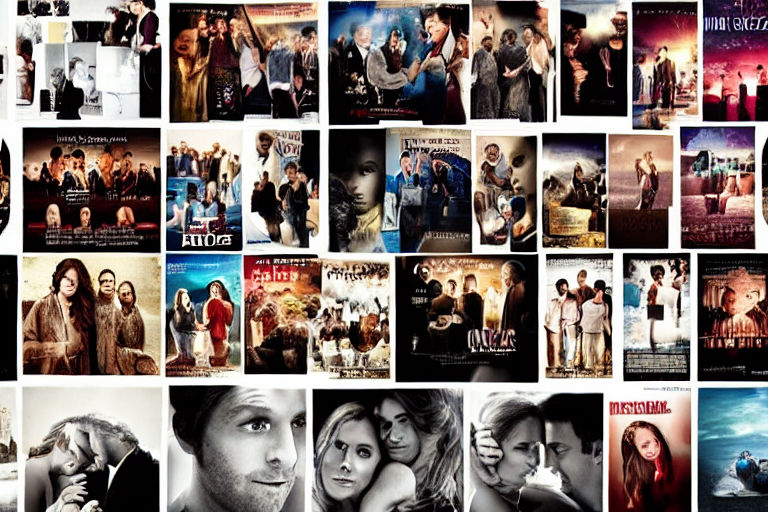Mastering the Art of JavaScript Event Handling for Effective Web Interaction
JavaScript event handling is a crucial aspect of developing interactive websites. It involves detecting user actions such as mouse clicks, keyboard inputs, and touch events, and responding to them appropriately. Effective event handling can enhance user experience, improve website functionality, and increase user engagement. In this article, we'll explore some key concepts and techniques that can help you master the art of JavaScript event handling.
Understanding Events
Events are actions or occurrences that happen in the browser window, like a mouse click or a keypress. When an event happens, it triggers an event object that contains relevant information about the event, such as its type, target, and associated data.
To handle events in JavaScript, you'll need to create event listeners that wait for specific events to occur and then execute code when they happen. Event listeners are functions that are bound to an object or element and called when an associated event is triggered. They provide a way to detect and respond to user actions in real-time.
Creating Event Listeners
The simplest way to create an event listener is to use the addEventListener method. This method takes two arguments: the type of event to listen for and the function to execute when the event occurs.
element.addEventListener('click', function() {
// Code to execute when the element is clicked
});
You can also use the on{event} property to bind event handlers directly to an object or element. For example:
element.onclick = function() {
// Code to execute when the element is clicked
};
However, this approach has limitations, as it only allows you to bind a single event handler to an object at a time. It's better to use the addEventListener method if possible, as it lets you add multiple event listeners to an object simultaneously.
Event Bubbling and Capturing
When an event occurs, it can trigger handlers in multiple DOM elements. This is called event propagation, and it happens in two phases: capturing and bubbling.
In the capturing phase, the browser starts from the outermost parent element and works its way down to the target element, looking for event handlers as it goes. Once the target element is reached, the bubbling phase begins, and the browser works its way back up the DOM tree, triggering event handlers as it goes. You can control the propagation phase by using the stopPropagation method.
Common Event Types
There are many types of events that can occur in a web browser. Some of the most common ones include:
- click
- mouseover
- mouseout
- keydown
- keyup
- submit
- load
- unload
Each event type has its own associated event object, which contains useful information about the event and its target. It's important to understand the different types of events and how they are triggered, as this knowledge can help you design better and more responsive web applications.
Conclusion
JavaScript event handling is a critical aspect of web development that enables you to create dynamic and interactive web applications. By understanding the basics of event handling, you can create event listeners, control event propagation, and handle common event types effectively. Mastering these skills can help you create better user experiences, improve website functionality, and increase user engagement.