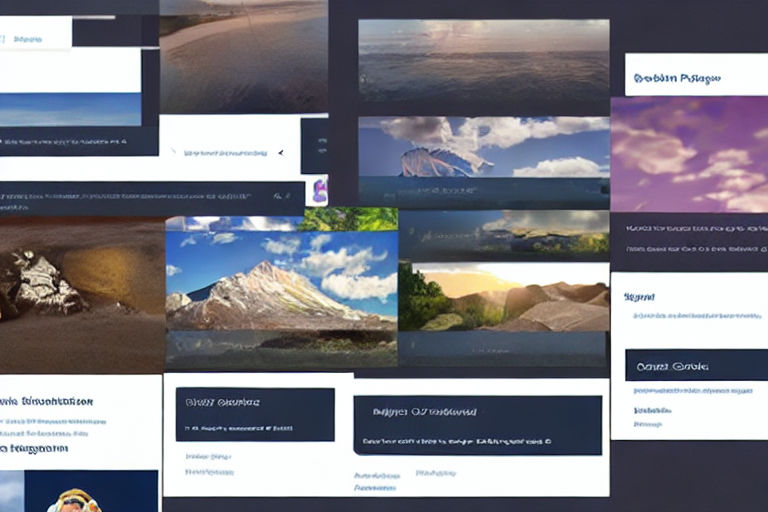Simple CSS tricks to improve your website's dropdown menus
If you have a website with dropdown menus, you know how important they are to improve navigation and allow users to easily find what they are looking for. However, if not designed well, dropdown menus could cause usability issues and frustrate users. In this post, we'll share with you some simple CSS tricks to improve your website's dropdown menus and enhance the user experience.
1. Keep it simple and organized
First and foremost, keep your dropdown menu simple and well-organized. Avoid cluttering it with too many options and make it easy for users to find what they're looking for by grouping related options into categories. It's also important to use clear and concise labels that accurately describe the options.
2. Use hover effects
To make your dropdown menus more interactive and engaging, consider adding hover effects. When a user hovers over a dropdown menu item, it could change color or background to indicate a state change and show users that it's interactive. This will make the menu more intuitive and easier to use.
3. Optimize for mobile
In today's world, most people browse the internet from their mobile devices. Therefore, it's important to optimize your dropdown menu for smaller screens. You can achieve this by using responsive design that adapts to different screen sizes, and by avoiding menus that are too small, hard to click, or located in hard-to-reach areas.
4. Use CSS animations
CSS animations can add a touch of elegance and make your dropdown menus look and feel more polished. For instance, you can use a dropdown animation to slide in your menu items, or use a fade-in animation to make them appear more gradually. However, be careful not to overdo it as too many animations could slow down your website. Keep it simple and subtle.
5. Make it accessible
Finally, remember to make your dropdown menu accessible. This means ensuring that all users, including those with disabilities, can navigate your menus easily. You can achieve this by adding keyboard support, providing clear and descriptive labels for screen readers, and ensuring that all menu items are easily clickable.
By following these simple CSS tricks, you can significantly improve your website's dropdown menus and provide a better user experience for your visitors. Remember to keep it simple, organized, and accessible, and to use hover effects and animations wisely. Good luck!