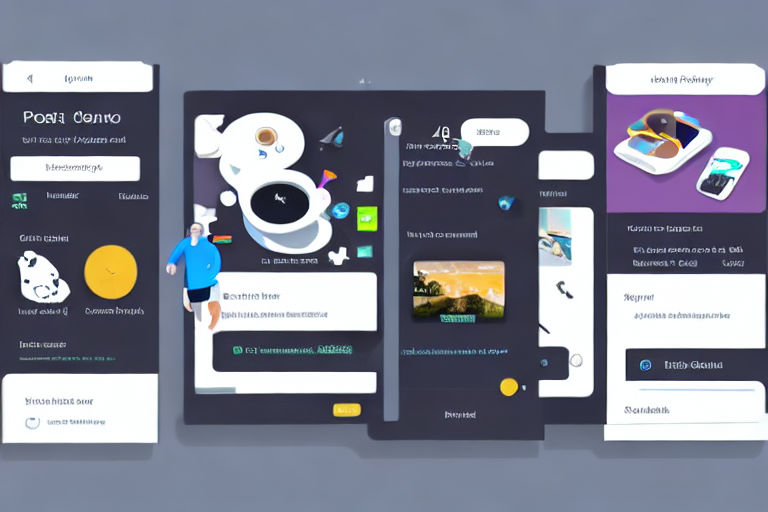The Power of Animation in UI Design: Enhancing User Experience with CSS and JavaScript
The use of animation is a powerful tool in UI design, allowing for a more engaging and immersive user experience. When used effectively, animation can improve usability, create a sense of flow and visual interest, and help users understand complex interactions.
Why Animation Matters in UI Design
Animation in UI design can:
- Enhance usability: Animation can draw attention to important elements on the page, create a clear sense of hierarchy, and improve navigation.
- Create a sense of flow: Animations can provide smooth transitions between different states or actions, creating a cohesive user experience.
- Engage the user: Animations can be used to delight and surprise the user, creating a more immersive and engaging experience.
- Help users understand complex interactions: Animations can help users understand how to interact with the interface, especially in cases where the interaction is non-standard.
How to Use Animation in UI Design
When implementing animation in UI design, it's important to strike the right balance. Too much animation can be distracting or overwhelming, while too little can fail to engage the user. Here are some guidelines for using animation effectively:
- Start with a purpose: Identify the specific user needs or goals that the animation will support. For example, the animation might be used to show the progress of a task, indicate a successful action, or provide feedback to the user.
- Use natural physics: Try to mimic the way objects move in the real world, using natural physics such as acceleration, deceleration, and easing.
- Be consistent: Use the same animation styles and timing throughout the interface to create a consistent and cohesive experience.
- Use CSS and JavaScript: CSS and JavaScript are powerful tools for creating animations in UI design. CSS can be used to create simple animations such as hover effects and transitions, while JavaScript can be used for more complex animations such as parallax scrolling.
Examples of Animation in UI Design
Here are some examples of animation in UI design:
- Hover animations: Hover animations can be used to highlight important interface elements, provide feedback to the user, or create a more immersive experience.
- Transitions: Transitions can be used to create smooth and natural movement between interface elements, providing a sense of flow and cohesion.
- Parallax scrolling: Parallax scrolling can be used to create depth and visual interest in interfaces, making the experience more engaging for the user.
Conclusion
Animation is a powerful tool in UI design, creating engaging, immersive, and functional experiences for users. By using animation effectively with CSS and JavaScript, designers can improve usability, create a sense of flow and visual interest, and help users understand complex interactions on the web.