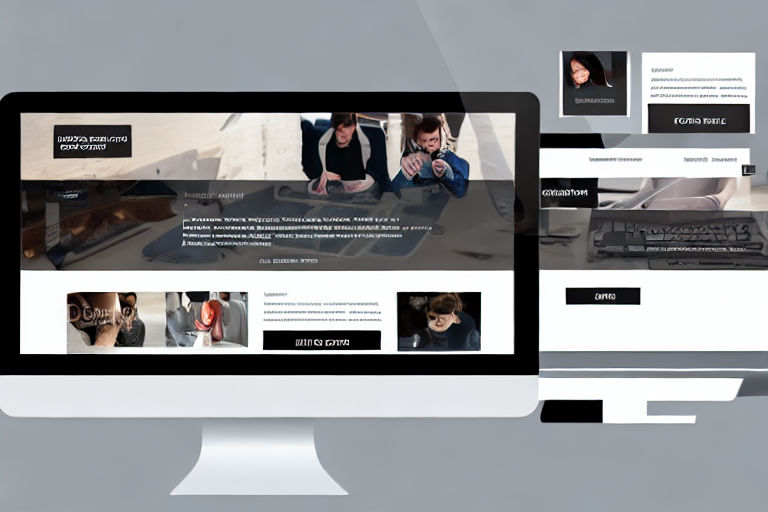What is a Dropdown Menu and Why is it Important?
A dropdown menu is a navigation bar that allows users to select different pages or sections of a website through a drop-down list. It is essential for a website to have an easy-to-use navigation system that provides users with access to all the pages. A well-designed dropdown menu improves the user experience and makes it easier for them to browse a website, find what they need, and have a positive experience.
Creating a Simple Dropdown Menu using HTML and CSS
Before we jump into creating a responsive dropdown menu using JavaScript, let's first create a simple dropdown menu using HTML and CSS.
- Create an unordered list that contains the links to the pages you want to include in the dropdown menu
- Style the unordered list using CSS to display the list items as a dropdown menu
<ul class="dropdown-menu">
<li><a href="#">Menu Item 1</a></li>
<li><a href="#">Menu Item 2</a></li>
<li><a href="#">Menu Item 3</a></li>
</ul>
.dropdown-menu {
display: none;
position: absolute;
right: 0;
z-index: 1;
}
.dropdown-menu li {
display: block;
}
.dropdown-menu li a {
display: block;
padding: 10px;
}
By default, the dropdown menu is hidden, and when the user hovers over the parent menu item, the dropdown menu is displayed.
How to Create a Responsive Dropdown Menu using JavaScript
Now that we have our basic dropdown menu using HTML and CSS, let's make it responsive using JavaScript. We will be using the following steps to create a responsive dropdown menu:
- Use JavaScript to detect the viewport width of the device
- When the device width is less than a certain value, hide the dropdown menu
- Add an event listener to the parent menu item to display the dropdown menu when clicked
let dropdownMenu = document.querySelector('.dropdown-menu');
let parentMenu = document.querySelector('.parent-menu-item');
window.addEventListener('resize', () => {
if (window.innerWidth >= 768) {
dropdownMenu.style.display = 'none';
}
});
parentMenu.addEventListener('click', () => {
dropdownMenu.style.display = dropdownMenu.style.display === 'none' ? 'block' : 'none';
});
By doing this, we have a responsive dropdown menu that is only displayed when the user clicks on the parent menu item on a device with a small viewport width. On larger devices, the menu is displayed on hover, providing optimal usability on devices of all sizes.
Conclusion
A responsive dropdown menu is essential for improving the user experience of your website. It allows users to navigate your website with ease, regardless of the device they are using. By following the steps above, you can create a responsive dropdown menu that enhances the usability of your website and provides a positive experience for your users.