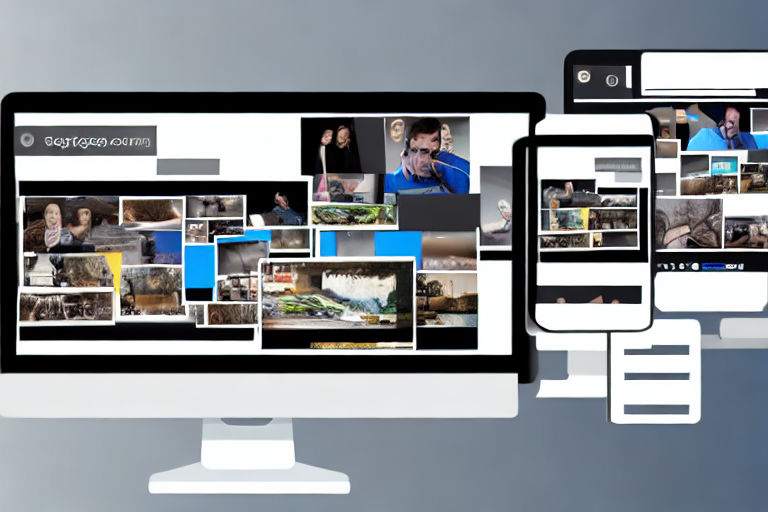The Ultimate Guide to Website Image Compression Techniques for Better SEO Ranking
Images are an essential part of any website. They not only add to the visual appeal of the website but can also greatly enhance the user experience. However, images can also be a major cause of slow loading times, which can negatively impact your search engine rankings. This is where image compression techniques come in. In this ultimate guide, we will be discussing everything you need to know about website image compression techniques to improve your website's SEO ranking.
What is image compression?
Image compression is the process of reducing the file size of an image while maintaining its quality. This is done by removing unnecessary pixels and metadata from the image file. Properly compressed images not only improve the performance of your website but also enhance the user experience.
Why is image compression important for SEO?
Images can make up a large proportion of a website's total size, which can cause slow loading times. Slow loading times not only frustrate users but can also negatively impact your search engine rankings. Google considers page speed as one of the ranking factors, and slow loading times can lead to lower search engine rankings. However, properly compressed images can significantly improve the loading time of your website and positively impact your search engine rankings.
Techniques for compressing images
1. Use the right file format
Choosing the right file format for your images is critical to achieving the right balance between image quality and file size.
- JPEG: This file format is best for photographs as it preserves the image quality while keeping the file size low.
- PNG: This file format is best for graphics, logos, and images with transparency.
- SVG: This file format is best for vector images and icons as it can be scaled to any size without affecting the quality.
2. Resize your images
Resizing your images to the exact size needed for your website can greatly reduce the file size. High-resolution images that are not resized can take a long time to load, which can negatively affect your rankings.
3. Use compression tools
There are several compression tools available online that can significantly reduce the file size of your images without compromising the quality. Some popular compression tools include:
- TinyPNG/TinyJPG: This tool can compress both PNG and JPEG files while retaining its quality.
- Kraken: This tool can compress JPEG, PNG, and GIF files.
- Cloudinary: This tool provides a host of features and can automatically optimize images based on the device and browser.
4. Utilize lazy loading
Lazy loading is a technique that allows images to load only when they are needed. This technique can significantly reduce the loading time of your website, especially for users who do not scroll down the entire page.
Conclusion
In conclusion, images are an essential part of any website, but they can also be a major cause of slow loading times. By properly compressing your images using the techniques discussed in this guide, you can greatly improve the loading time of your website and positively impact your search engine rankings.