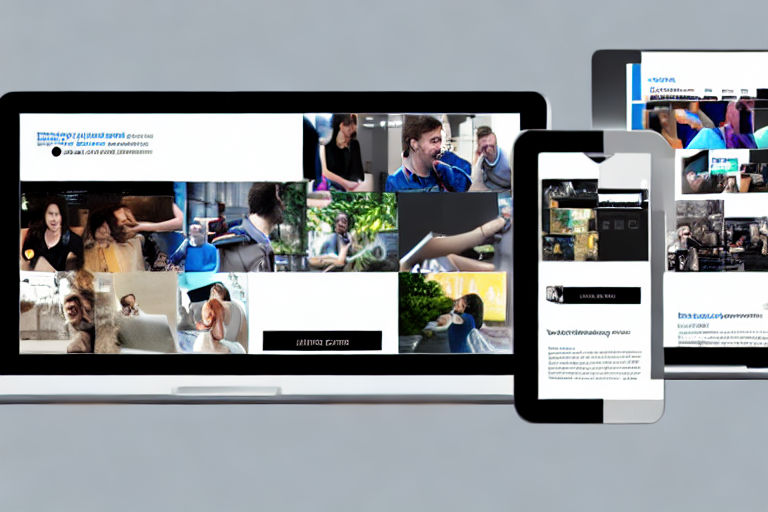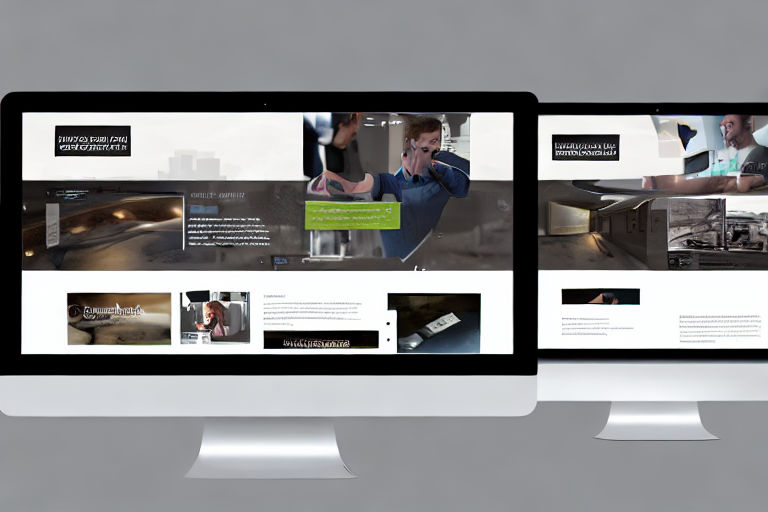10 Creative Examples of DOM Manipulation in Website Design
One of the most exciting things for web developers is the ability to manipulate the Document Object Model (DOM) of a web page. The DOM allows developers to change the structure, content, and style of a web page dynamically in response to user interaction or other events.
Here are ten creative examples of how web designers and developers have used DOM manipulation to create impressive and engaging web experiences:
1. Image Gallery
Using DOM manipulation, you can create a dynamic image gallery that allows users to browse and view images without leaving the page. This design technique is not only visually appealing, but it can also help to improve the user experience by reducing loading times.
2. Interactive Charts
With DOM manipulation, you can create interactive charts that allow users to explore data sets without reloading the page. Interactive charts can be particularly useful for websites that display data-driven content, such as financial or statistics websites.
3. Infinite Scrolling
Infinite scrolling is a popular design technique that allows users to scroll through an endless stream of content without having to click "next" or "previous" buttons. This design technique uses DOM manipulation to load new content as the user scrolls down the page.
4. Custom Forms
Using DOM manipulation, you can create custom forms that are more engaging and user-friendly than standard HTML forms. Custom forms can include animations, dynamic validation, and other features that improve the user experience.
5. Parallax Scrolling
Parallax scrolling is a design technique that creates the illusion of depth on a 2D web page. DOM manipulation allows designers to create dynamic parallax effects that respond to user interaction, creating a more immersive and engaging web experience.
6. Dynamic Menus
Using DOM manipulation, you can create dynamic menus that respond to user interaction. For example, you can create a menu that expands and collapses based on the user's mouse movements or that displays additional content when the user hovers over a specific item.
7. Interactive Maps
With DOM manipulation, you can create interactive maps that allow users to explore geographic locations and data. Interactive maps can include custom markers, overlays, and other features that improve the user experience.
8. Animated Effects
Using DOM manipulation, you can create animated effects that bring your website to life. For example, you can create animated hover effects, scrolling transitions, or custom animations that respond to user interaction.
9. Drag and Drop
Using DOM manipulation, you can create drag and drop functionality that allows users to interact with web page elements in a more intuitive way. Drag and drop can be particularly useful for web applications that require the user to move or manipulate objects on the screen.
10. Dynamic Content
Using DOM manipulation, you can create dynamic content that updates in real-time based on user interaction or other events. This design technique can be particularly useful for web applications that display live data, such as chat rooms, stock tickers, or social media feeds.
In conclusion, DOM manipulation is a powerful tool for web designers and developers that allows them to create impressive and engaging web experiences. By using dynamic content, interactive charts, custom forms, and other techniques, web developers can create websites that are not only visually appealing but also improve the user experience.