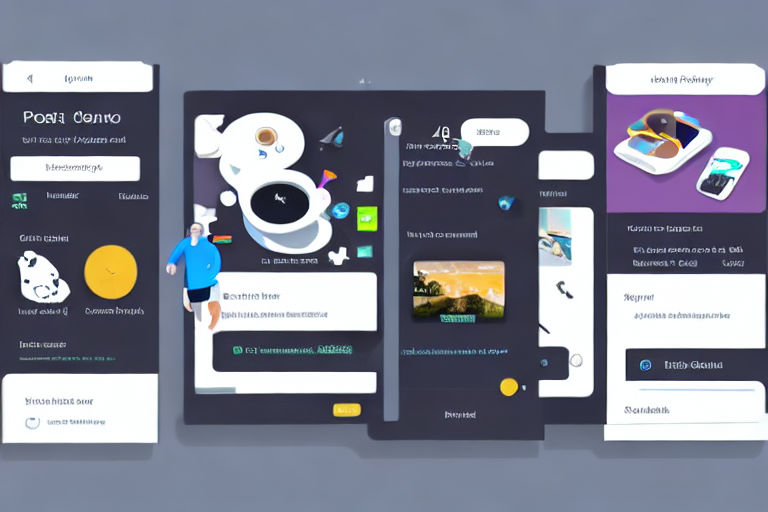Creating Eye-catching Modal Windows for Better User Experience in JavaScript
Modal windows have become an essential feature of modern web design. They are used to draw user attention to important information or encourage them to complete a particular action. The effectiveness of modal windows depends on their design and how they are integrated into the web page. In this article, we will explore some tips on creating eye-catching modal windows for a better user experience in JavaScript.
Choosing the Right Design
The first step in creating an eye-catching modal window is to choose the right design. There are various designs, including full-screen modals, pop-ups, slide-ins, and more. The design you choose should complement the style of your website and match its overall aesthetic. Consider the type of content you want to display, the user's experience, and the impression you want to create.
Creating an Attention-Grabbing Headline
The headline of your modal should be attention-grabbing and convey the main message. It should be concise, clear, and easy to read. Use a bold font and contrasting colors to make it stand out. Consider adding an icon or image to help illustrate the message and make the headline more visually appealing.
Adding Engaging Visual Content
Visual content is an essential part of any modal window. It can help convey the message and captivate the user's attention. Consider using graphics, photos, or videos that relate to the content of the modal. Use carefully chosen colors and fonts to ensure that the visual content is consistent with your brand.
Deciding on the Right Timing
The timing of your modal's appearance is critical. It should not appear too soon, as it can confuse or annoy the user. It should also not appear too late, as the user might have already moved on. Consider setting your modal's timing based on user behavior, such as scrolling or clicking.
Making it Easy to Close
Ensure that the modal is easy to close. Avoid making the user search for the close button or using a small, hard-to-spot icon. Consider adding the option for the user to close the modal by clicking anywhere outside of it or pressing the escape key.
Optimizing for SEO
Optimizing your modal window for SEO is essential if you want it to rank. Ensure that you use relevant keywords in your headline and content. Use alt tags for your images and avoid adding too many modals to your site, as it can slow down its loading time.
In conclusion, creating an eye-catching modal window for better user experience requires careful consideration of design, content, timing, and SEO optimization. By following the tips outlined above, you can create effective modals that captivate users' attention and improve their experience on your website.