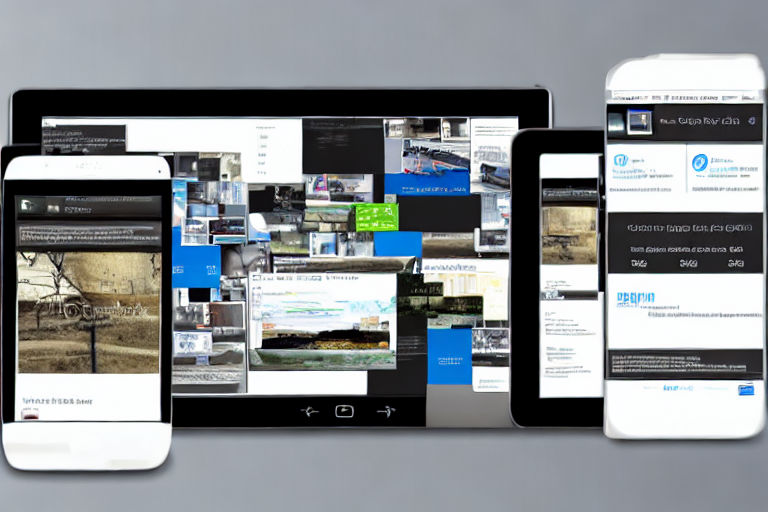Effective Navigation: Tips for Creating a User-Friendly Website
Navigation plays a crucial role in the success of a website. An easy-to-use and intuitive navigation system can help visitors find what they need quickly, resulting in a better user experience. On the other hand, a confusing and complex navigation system can discourage visitors and lead to high bounce rates.
Here are some tips for creating an effective navigation system that will help visitors easily navigate your website:
1. Keep It Simple
One of the most important things to keep in mind when designing your navigation system is to keep it simple. Visitors should be able to easily find what they are looking for without having to navigate through several layers of menus. Try to group related pages together and use clear and concise labels for each menu item.
2. Use Descriptive Labels
Each menu item should have a clear and descriptive label that accurately reflects the content of the page it links to. Avoid generic labels such as "services" or "products" and instead use specific labels like "web design services" or "men's shoes".
3. Use a Consistent Layout
Your navigation menu should be consistent throughout your website. Visitors should be able to easily find the navigation menu, and it should be located in the same place on each page. This will help visitors navigate your website more easily and quickly.
4. Limit the Number of Menu Items
Too many menu items can overwhelm visitors and make it difficult for them to find what they are looking for. Try to limit the number of menu items to seven or less. If you have more than seven menu items, consider using submenus to organize them.
5. Use Visual Cues
Visual cues such as hover effects, drop-down menus, and active states can help visitors understand where they are in your website and make it easier for them to navigate. Use these cues sparingly and consistently to avoid confusion.
6. Make It Mobile-Friendly
More and more people are accessing websites on their mobile devices, so it's important to make sure your navigation system is mobile-friendly. Use responsive design techniques to ensure that your navigation menu is easy to use on all screen sizes.
7. Test and Refine
Finally, it's important to test and refine your navigation system. Use analytics tools to track visitor behavior and see where they are getting stuck or leaving your website. Use this information to refine your navigation system and improve the user experience.
In conclusion, creating an effective navigation system is crucial for creating a user-friendly website. By following these tips, you can create a navigation system that helps visitors find what they need quickly and easily, resulting in a better user experience and a more successful website.