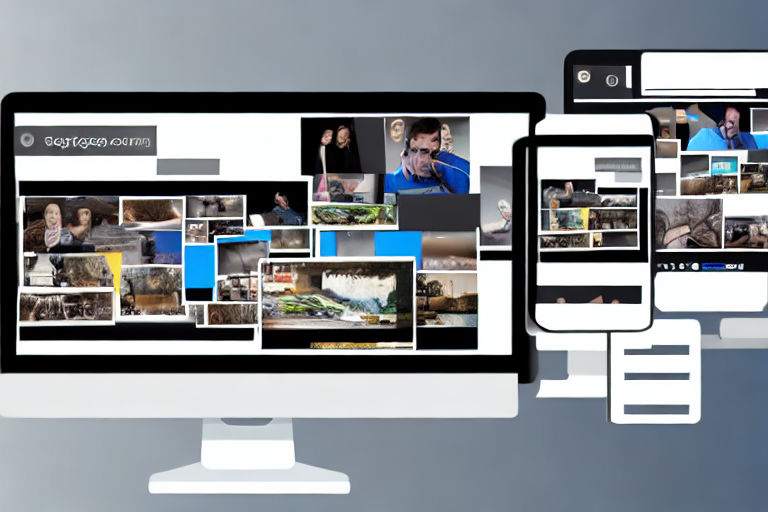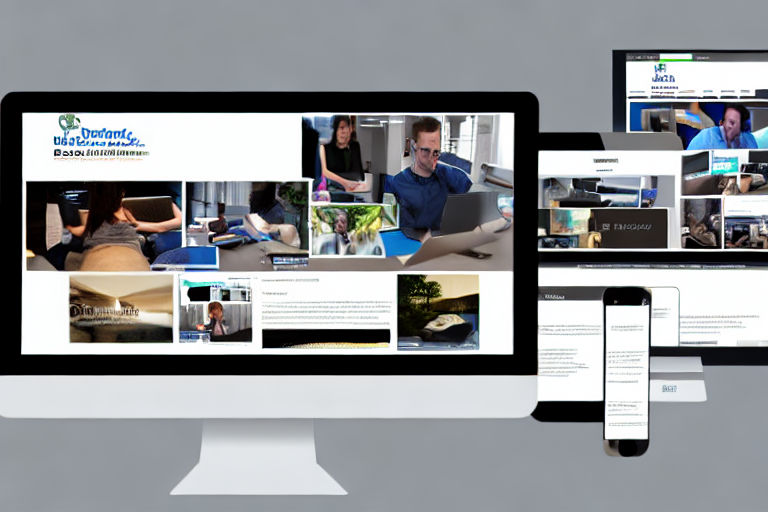Why Page Speed Matters for SEO and How to Improve It
As businesses continue to make their presence known online, there's no overemphasizing the importance of optimizing your website's speed. The speed at which your website loads is a critical determinant of how successful your online presence can be. More importantly, your website's speed affects your SEO ranking, meaning it's in your best interest to ensure fast web page loading times. In this post, we explore why page speed matters for SEO and how to improve it.
Why Does Page Speed Matter for SEO?
1. User Experience
Put yourself in the shoes of a website visitor who's excited about the prospect of finding a solution to their problem only to be met with slow loading web pages. It's frustrating, right? Google recognizes this frustration, which is why the search engine giant pays close attention to websites that load quickly. The faster your website, the better the user experience, and the better your chances of engaging and retaining visitors.
2. Search Engine Ranking
As we noted earlier, page speed impacts your page's search engine ranking. Search engines favor websites that load quickly in recognition of the fact that fast websites are more likely to attract web traffic. Consequently, you'll find that a slow website will harm your search engine ranking, while a fast one enhances it.
3. Mobile Optimization
As more people access the internet using mobile devices, mobile optimization has taken center stage. Mobile users have an even shorter attention span, and slow-loading sites won't cut it. They are more likely to click on fast-loading websites. Therefore, one way to ensure mobile responsiveness is by optimizing your website's speed.
How to Improve Page Speed for SEO
Now that we know why website speed is critical let's discuss how you can improve your site's speed. Here are some tips:
1. Compress Images
Large image files can significantly slow down your website's loading speed. To speed things up, optimize images by compressing them without compromising quality. This ensures that images are small enough to prevent website slow down, but still in high enough quality to be appreciated by visitors.
2. Minimize HTTP Requests
When a visitor accesses your website, images, stylesheets, and scripts are downloaded, causing an HTTP request. The more requests made, the slower your website loads. To minimize HTTP requests, minimize the number of elements on your pages and reduce the size of your scripts.
3. Enable Browser Caching
Browser caching stores frequently visited pages, improving your website's performance by speeding up page load times. This is because the browser doesn't have to send an HTTP request to the server every time the user visits the same page.
4. Minimize Server Response Time
Server response time is the amount of time it takes for a server to respond to a website request. This is made up of various factors, including the visitor's distance from the server and the server's processing power. To minimize server response time, use a content delivery network (CDN) like Cloudflare, as they offer faster content delivery.
5. Reduce Redirects
Redirects can slow down your website's loading speed. To improve page load times, reduce the number of redirects on your site.
In conclusion, page speed is a critical component of your website's user experience and SEO ranking. By adopting the tips discussed above, you can improve your website's loading speed, reduce bounce rates, and increase traffic. Keep in mind that improving page speed is an ongoing process that requires constant monitoring.