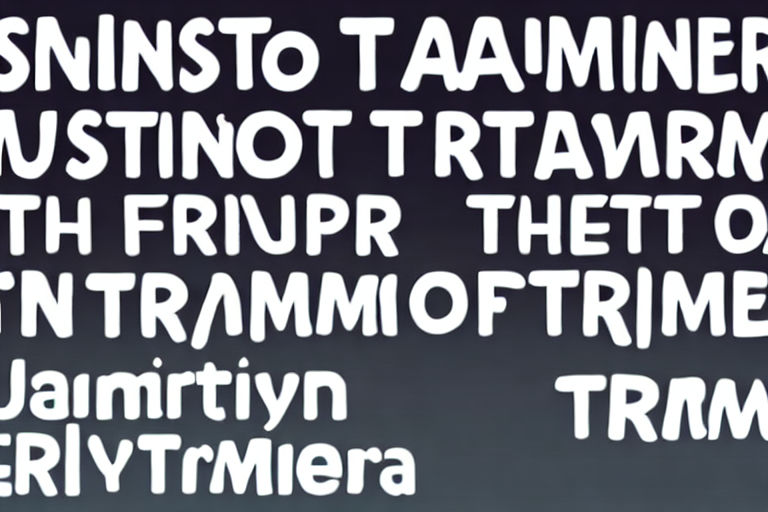A Beginner's Guide to DOM Manipulation in JavaScript
If you're new to programming and web development, the Document Object Model (DOM) can be quite intimidating. However, it's an essential part of web development, and you'll need to learn it if you want to create dynamic websites. Here's a beginner's guide to DOM manipulation in JavaScript that will help you get started.
What is the DOM?
The DOM is a programming interface that lets you access and manipulate the content and structure of a web page. It consists of a tree-like structure of elements, with each element representing a part of the web page, such as headings, paragraphs, images, and links.
How to Access Elements of the DOM
You can access the elements of the DOM using JavaScript. The document object represents the web page itself, and you can use it to access individual elements. Here's an example:
let heading = document.querySelector('h1');In this example, we're using the querySelector method to select the first h1 element on the page. Once you've accessed an element, you can manipulate it in various ways using JavaScript.
Modifying Element Content
One common task in DOM manipulation is updating the content of an element. You can do this using JavaScript by accessing the textContent property of the element. Here's an example:
let heading = document.querySelector('h1');
heading.textContent = 'New Heading';In this example, we're updating the text content of the first h1 element on the page to "New Heading." You can do the same thing with other elements, such as paragraphs, links, and buttons.
Modifying Element Styles
Another common task in DOM manipulation is changing the style of an element. You can do this using JavaScript by accessing the style property of the element. Here's an example:
let heading = document.querySelector('h1');
heading.style.color = 'red';In this example, we're changing the color of the first h1 element on the page to red. You can modify other style properties such as font size, font weight, and margins.
Adding and Removing Elements
You can also add and remove elements from the DOM using JavaScript. To add a new element, you can use the createElement method to create a new element and then use the appendChild method to add it to an existing element. Here's an example:
let newParagraph = document.createElement('p');
newParagraph.textContent = 'This is a new paragraph.';
document.body.appendChild(newParagraph);In this example, we're creating a new p element, setting its text content to "This is a new paragraph," and then appending it to the end of the body element.
To remove an element, you can use the removeChild method to remove it from its parent element. Here's an example:
let paragraphToRemove = document.querySelector('.paragraph-to-remove');
document.body.removeChild(paragraphToRemove);In this example, we're selecting an element with the class "paragraph-to-remove" and then removing it from the body element.
Conclusion
DOM manipulation is an essential part of web development, and JavaScript makes it easy to access and manipulate elements of the DOM. With the examples above, you should now have a basic understanding of how to modify the content, style, and structure of a web page using JavaScript.