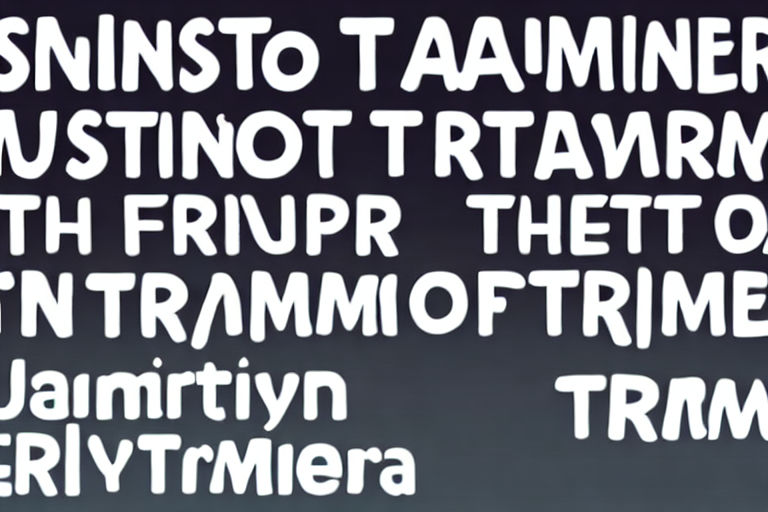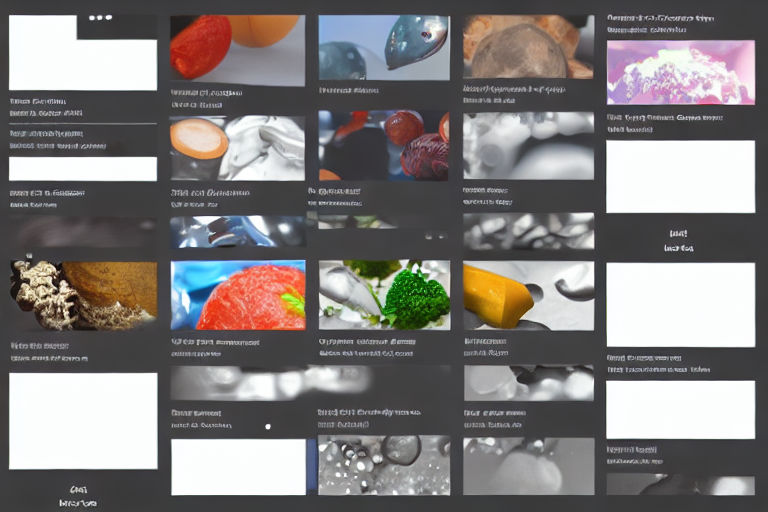Mastering the Art of DOM Traversal with JavaScript
In the world of web development, from time to time you will find yourself needing to access and manipulate elements within an HTML document using JavaScript. In order to do so, one must become familiar with the concept of DOM traversal.
What is DOM traversal?
The Document Object Model (DOM) is a tree-like structure that represents the HTML of a webpage. DOM traversal is the act of moving up, down, and sideways through this tree in order to access and manipulate different elements.
There are many different ways to traverse the DOM using JavaScript, and it is important to understand them in order to become proficient in manipulating the HTML of a webpage dynamically using JavaScript.
The different methods of DOM traversal
parentNode
The parentNode property returns the parent node of the current node. This is a useful property if you need to access elements within a parent container. For example, if you have a list of items within a `ul` element, you can access the parent `ul` element using `parentNode` and then manipulate it as needed.
childNodes
The childNodes property returns a NodeList of all child nodes of the current node. This includes text nodes, comment nodes, and element nodes. If you are looking to access specific child nodes, you can use the `children` property instead, which only returns element nodes.
nextSibling
The nextSibling property returns the next sibling node of the current node. This can be useful if you need to manipulate elements that are next to each other in the DOM hierarchy.
previousSibling
The previousSibling property returns the previous sibling node of the current node. This is similar to `nextSibling`, but moves in the opposite direction through the DOM hierarchy.
firstChild
The firstChild property returns the first child node of the current node. This can be useful if you need to access the first element within a container.
lastChild
The lastChild property returns the last child node of the current node. This is similar to `firstChild`, but returns the last child element within the container.
querySelector
The querySelector method allows you to select elements within the DOM hierarchy using a CSS selector. This is a powerful method that allows you to select specific elements within a page and manipulate them as needed. For example, you could use `querySelector` to select all `p` elements within a `div` container, then change their font color.
Conclusion
DOM traversal is a fundamental concept in JavaScript web development. By mastering these traversal methods, you will be able to access and manipulate elements within an HTML document dynamically and efficiently. Remember, practice makes perfect!